TV Help

Sorry we haven't been able to fix this issue with the Troubleshooter today.
For further assistance, please close this window and call Technical Support using the number provided on the Argos product support page or inside the user manual.
For more support check out the product support page on https://argos-support.co.uk
Here you can find manuals, interactive guides, live chat, FAQs
and much more.
Or watch our helpful how-to videos on the Argos Support YouTube channel at https://www.youtube.com/c/ArgosSupport
Carry out a First Time
Installation.
Please check your TV manual for this procedure.
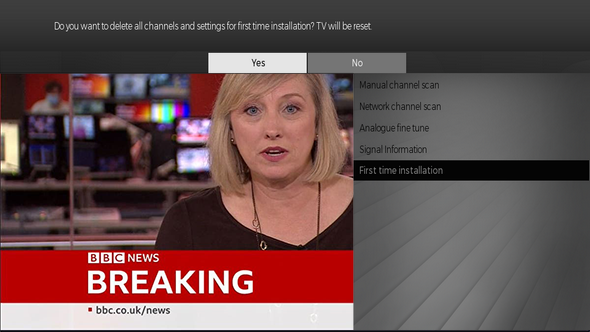
Did this resolve the issue?
Did this resolve the issue?
What was the result of the test?
Keep the router in a location with few thick walls between it and other devices.
Make sure you have it away from wireless phone base stations and microwaves (device and router)
Adjust the antennae if possible, these direct signal.
Consult your ISP for advice on changing your "Broadcast Channel" on the Wi-Fi network.
Please check your TV manual for this procedure.
Did this resolve the issue?
Perform a power cycle on the TV using the following steps.
- Unplug the TV from the mains socket.
- Hold down the manual button on the TV for 10 seconds (if unsure on location, refer to the user manual).
- Plug the TV back in and turn on.
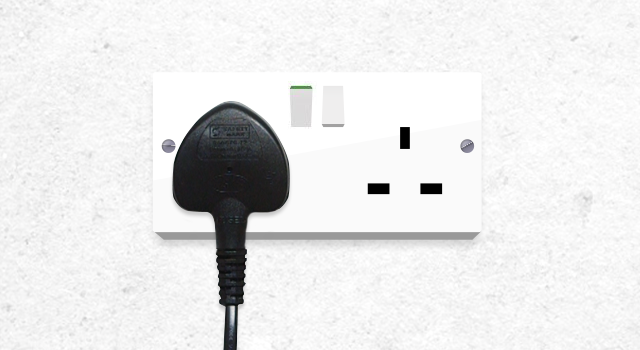
Did this resolve the issue?
Did this resolve the issue?
Are these devices connected and working?
If the router is switched off, turn on and leave for 10 minutes to boot up correctly, then test your TV again.
Can you now connect to the Wi-Fi network?
Are these devices connected and working?
Did this resolve the issue?
Is the problem with all the apps?
Please check your TV manual for this procedure.
Did this resolve the issue?
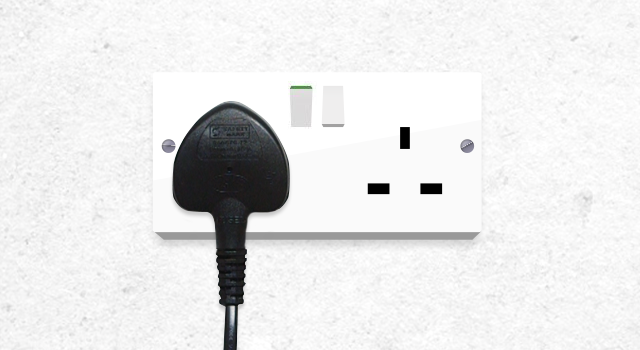
Did this resolve the issue?
Please check your TV manual for this procedure.

Did this resolve the issue?
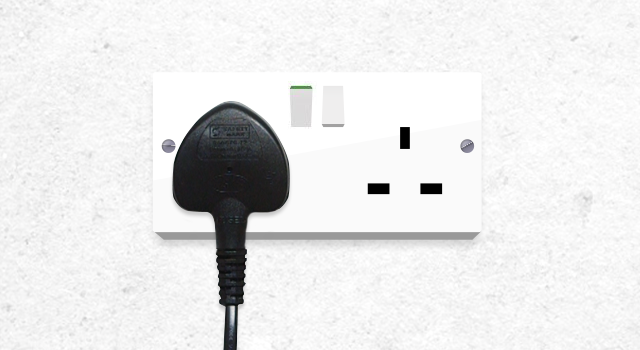
Please check your TV manual for this procedure.
If this information is not in the user guide or you do not how to do this, please select "No".
Did this resolve the issue?
Please check your TV manual for this procedure.
If this information is not in the user guide or you do not how to do this, please select "No".
Did this resolve the issue?
Carry out a First Time
Installation.
Please check your TV manual for this procedure.
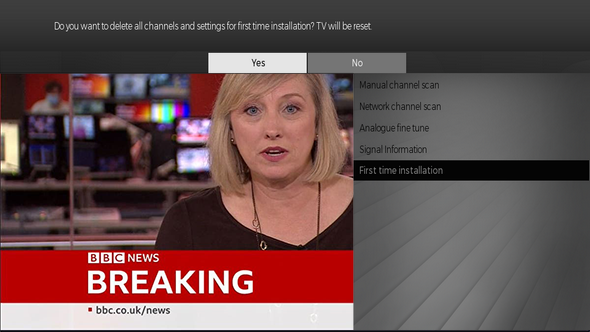
Did this resolve the issue?
