Vacuum Cleaner help

Thank you for using the Troubleshooter.
If there is anything else you would like help with today, simply click Finish to return to the home page of the diagnostics support tool.
For more support check out the product support page on https://bush-support.co.uk for manuals, interactive guides, live chat, FAQs and more.
Or watch our helpful how-to videos on the Bush Support YouTube channel
Sorry we haven't been able to fix this issue with the Troubleshooter today.
For further assistance, please close this window and call Technical Support using the number provided on the product support page or inside the user manual.
For more support check out the product support page on https://bush-support.co.uk
Here you can find manuals, interactive guides, live chat, FAQs and much more.
Or watch our helpful how-to videos on the Bush Support YouTube channel


Do you have power?
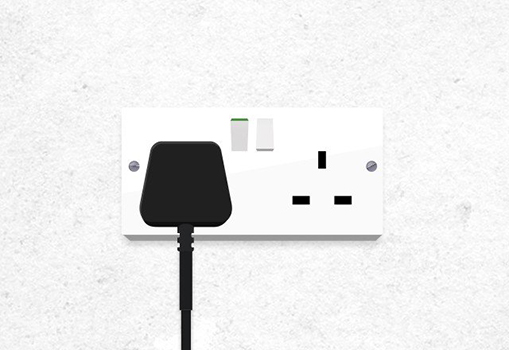
Do you have power?
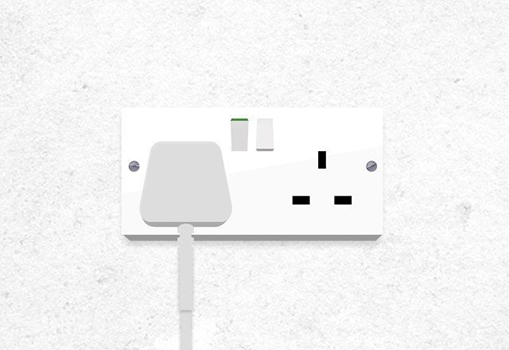
Does the other appliance power on?
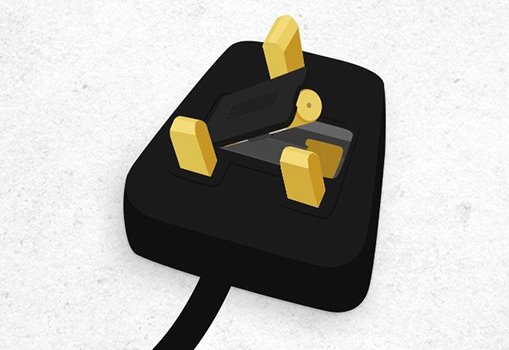
Does the vacuum cleaner now have power?
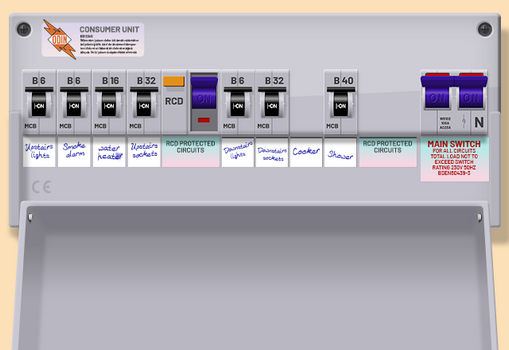
Have any switches been tripped?
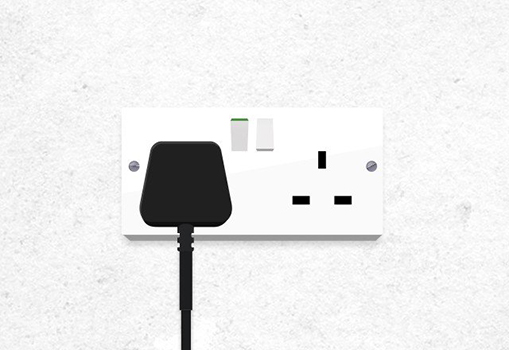
Do you have power?
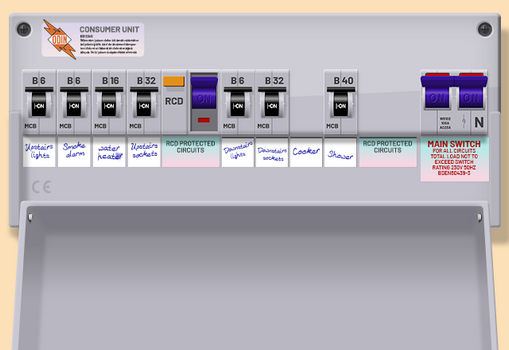
Does it stay in the ON position?

Do you have power?

Please check your vacuum cleaner manual for this procedure.
Do you have power?

Please check your vacuum manual for this procedure.
Do you have power?

Do you have power?

Some models of vacuum may have a battery level indicator, check this to see if the battery power is low.
Please check your vacuum cleaner manual for this procedure.
Does the vacuum cleaner power on?

Please check your vacuum cleaner manual for this procedure.
Do you have power?

Please check your vacuum manual for this procedure.
Do you have power?



Does the vacuum cleaner now power on?
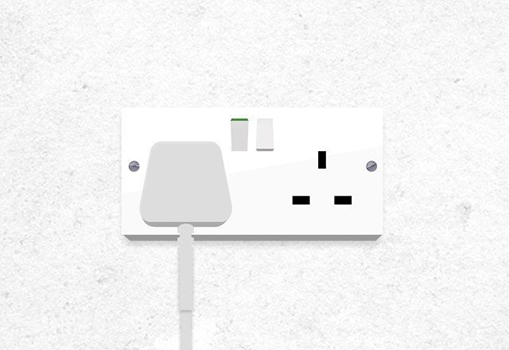
Does the other appliance power on?
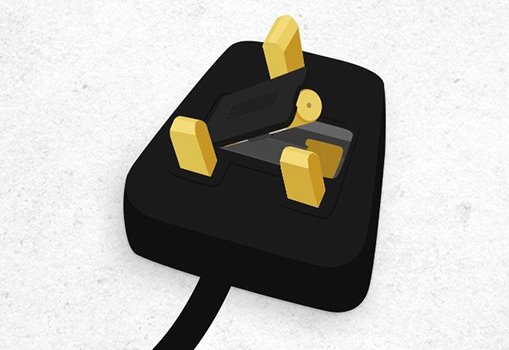
Does the vacuum cleaner now have power?
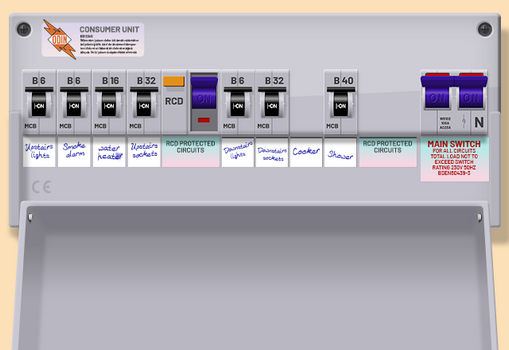
Have any switches been tripped?
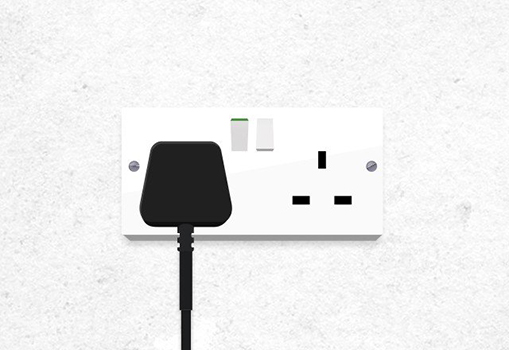
Do you have power?
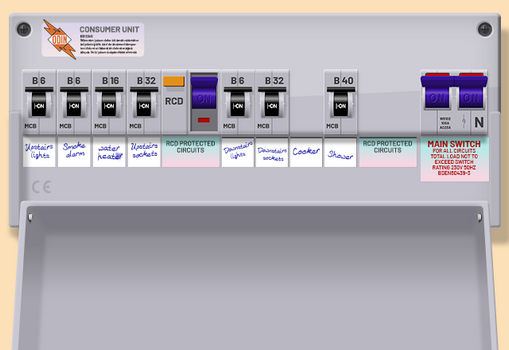
Does it stay in the ON position?

Do you have power?

Please check your vacuum cleaner manual for this procedure.
Do you have power?

Please check your vacuum manual for this procedure.
Do you have power?


Does the vacuum cleaner now power on?

Charge the battery on the vacuum cleaner.
Please check your vacuum cleaner manual for this procedure.
Does the vacuum cleaner power on?

Please check your vacuum cleaner manual for this procedure.
Do you have power?

Please check your vacuum manual for this procedure.
Do you have power?
Please check your vacuum cleaner manual for this procedure.
Does the vacuum cleaner now charge?

Please check your vacuum cleaner manual for this procedure.
Does the vacuum cleaner now charge?
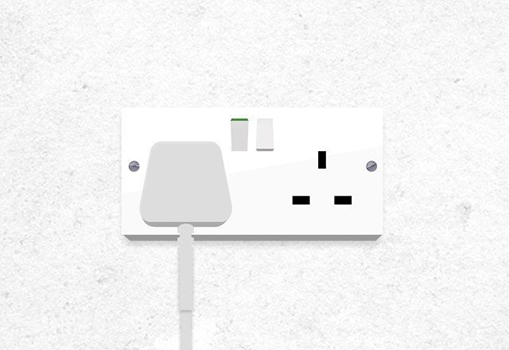
Does the other appliance power on?
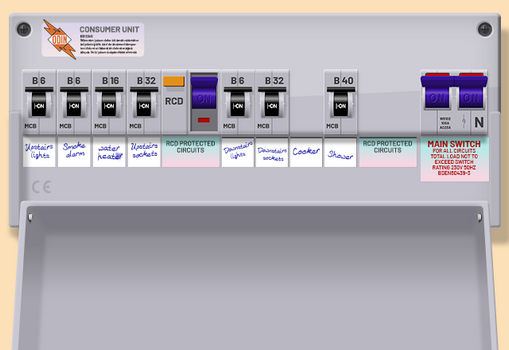
Have any switches been tripped?
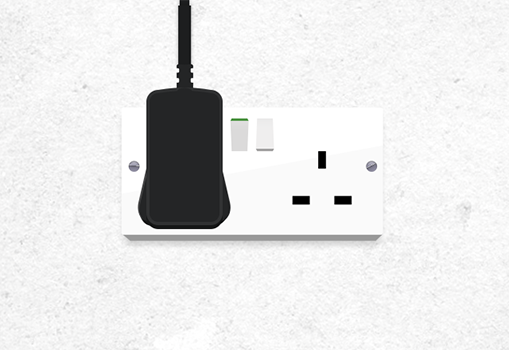
Do you have power?
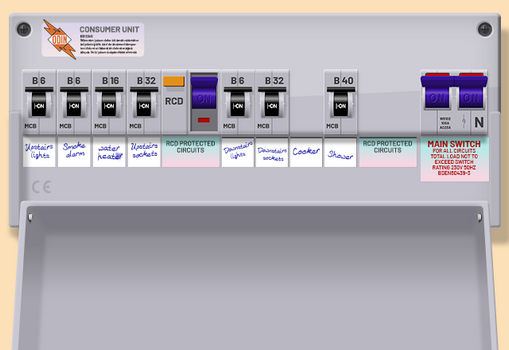
Does it stay in the ON position?
