Washing Machine Help

If there is anything else you would like help with today, simply click Finish to return to the home page of the diagnostics support tool.
For more support check out the product support page on https://argos-support.co.uk for manuals, interactive guides, live chat, FAQs and more.
Or watch our helpful how-to videos on the Argos Support YouTube channel.
Sorry we haven't been able to fix this issue with the Troubleshooter today.
For further assistance, please close this window and call Technical Support using the number provided on the Argos product support page or inside the user manual.
For more support check out the product support page on https://argos-support.co.uk
Here you can find manuals, interactive guides, live chat, FAQs
and much more.
Or watch our helpful how-to videos on the Argos Support YouTube channel at https://www.youtube.com/c/ArgosSupport
Can you here a buzzing noise coming from the appliance?
Washing machines are heavy, you may need assistance to move it.
For an illustrated guide on how to do this click the Step by Step button or click Continue to proceed.
The mains power may be on to the appliance, but you may need to select a wash programme for the appliance to appear on.

Do you now have power?
(Please choose an option)
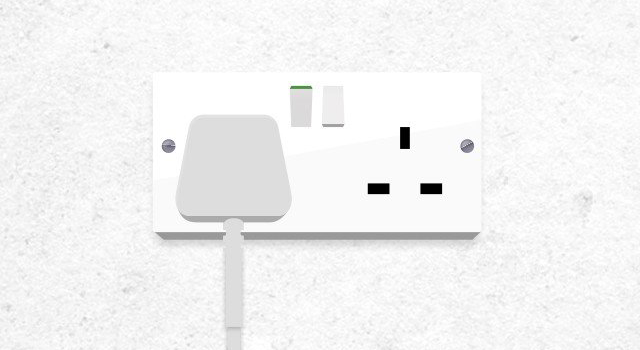
Is the appliance plugged in to the mains power and switched on?
(Please choose an option)
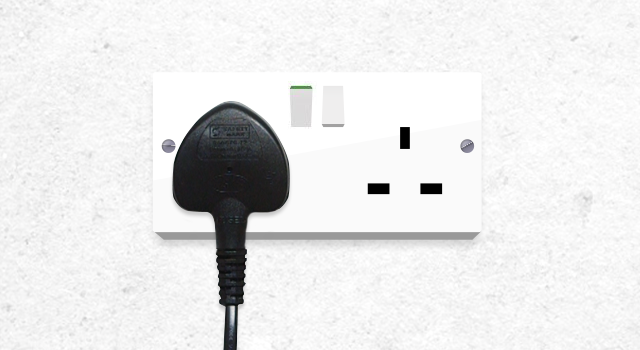
Does the other appliance power on?
(Please choose an option)
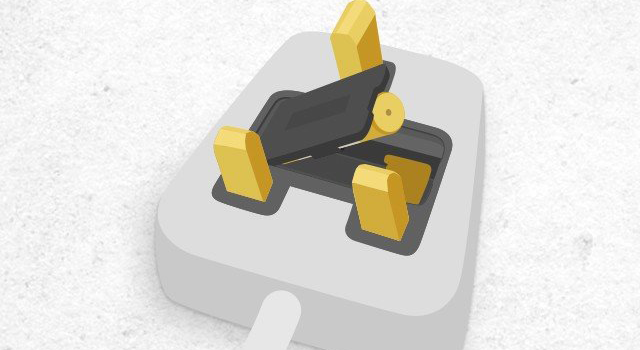
Does the appliance now have power?
(Please choose an option)
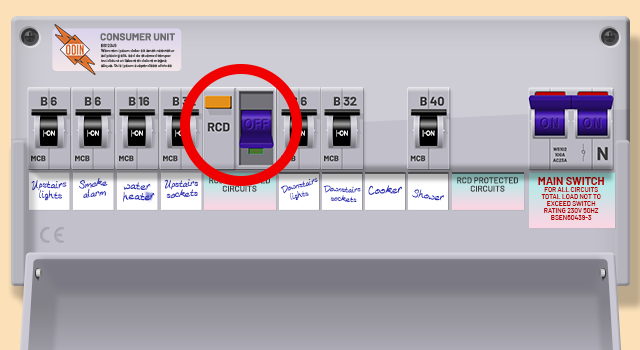
Have any switches been tripped?
(Please choose an option)
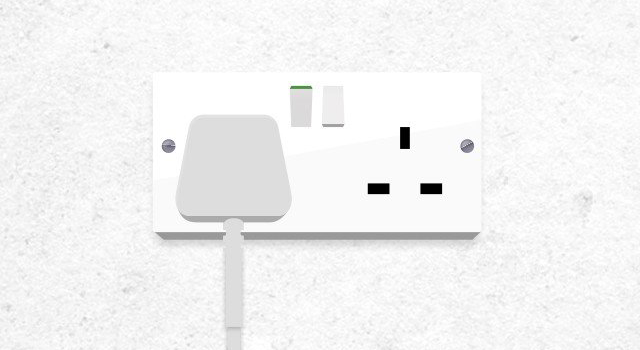
Is the appliance now on?
(Please choose an option)

Was the water inlet pipe damaged, kinked or trapped in any way?
Fully opening the mains water tap allows the maximum amount of water to supply the appliance.
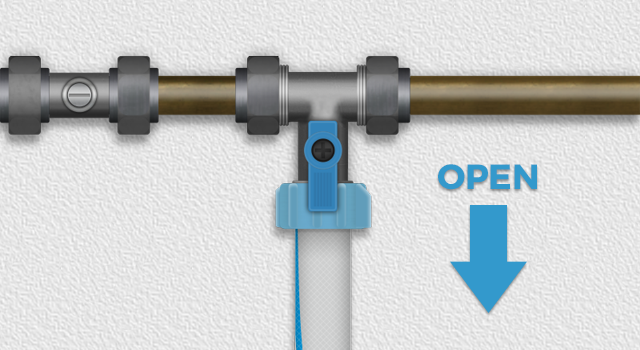
Try your appliance again, does the appliance now fill?
Ensure the stop cock is in the open position.
Try the washing machine again.
Does this fix the problem?
Do you have power to the appliance, are the LED lights on?
Press the Power button.
Is there power to the appliance?
Turn the programme selection knob to Off and re-select the desired programme.
Does the machine start?
Does the appliance now start?
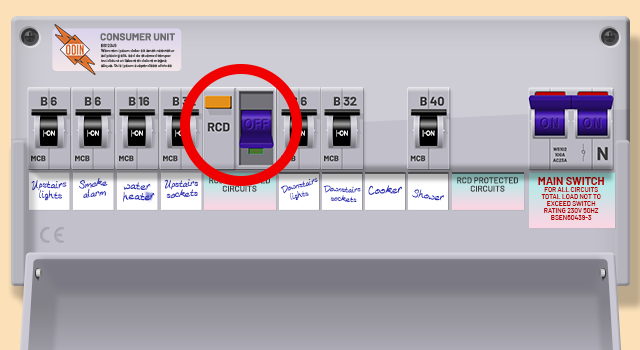
Does it stay in the ON position?

Do you now have power?

If there is anything else you would like help with today, simply click Finish to return to the home page of the diagnostics support tool.
For more support check out the product support page on https://argos-support.co.uk for manuals, interactive guides, live chat, FAQs and more.
Or watch our helpful how-to videos on the Argos Support YouTube channel.
Sorry we haven't been able to fix this issue with the Troubleshooter today.
For further assistance, please close this window and call Technical Support using the number provided on the Argos product support page or inside the user manual.
For more support check out the product support page on https://argos-support.co.uk
Here you can find manuals, interactive guides, live chat, FAQs and much more.
Or watch our helpful how-to videos on the Argos Support YouTube channel at https://www.youtube.com/c/ArgosSupport

Vibrations can be caused by a number of different things, click Diagnose to begin troubleshooting this issue.
- Avoid placing the appliance upon soft flooring such as carpets.
- Try gently rocking the appliance to determine if it is sat level on the floor.
- You may need to adjust the feet in to ensure the appliance sits level.

Is the appliance level and balanced?

Is there adequate clearance around the appliance?
The transit bolts are located on the rear of the appliance, washing machines are heavy you may need assistance to move it.
Locate the transit bolt holes (there are usually 4 bolts) and check to see if they have metal bolts or plug plugs covering the holes.
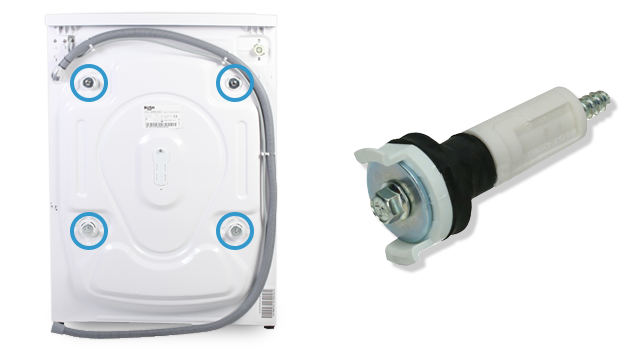
Have the transit bolts been removed from the appliance?
- Pull out and tilt the appliance back to gain access to the feet.
- Loosen the foot and plastic adjustment nut.
- Adjust the foot as necessary.
- Re-tighten the plastic adjustment nut locking the adjusted foot in position.
- Lower the appliance check it is level and sat firmly on the floor (no rocking).
- Move back into place and retest.

Does the noise now stop?

Where is the water leaking from?

Clean any dirt or debris from the doors and seals with warm soapy water.
Has the leaking stopped?
If you notice the leak during the first part of your wash cycle, for example when the machine is filling, shortly after the programme has started, the source of the leak is most likely from the water inlet.
If the leak is noticed later on, for example when the appliance is in its spin or drain cycle, the source of the leak is most likely from the drainage connection.

If you know when it started leaking, pick the correct option below.
- Close the mains water valve to stop the water supply.
- Remove the water inlet pipe from the mains connection.
- Inspect the connection and if necessary clean any debris or dirt from the inlet hose filter.
- Make sure the mains water connection is correctly and firmly re-attached to the mains water system.
- Open the mains water valve.
- Run a short cycle to check for leaks.
Has the leak now stopped?

Try the appliance again, has the noise stopped?
- Using a spanner, turn the transit bolt anti-clockwise to loosen.
- Continue turning the transit bolt anti-clockwise with a spanner or by hand.
- Remove the transit bolt.
- Insert the provided plastic hole plug into the transit bolt hole.
- Repeat for the remaining transit bolts.
- Replace the appliance.
- Re-try a wash cycle.
You may need to open the door and separate the clothes to continue with the cycle.
Does the spin cycle now work?
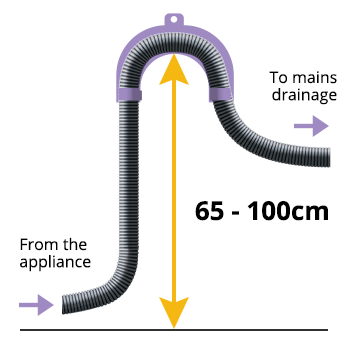
Is the drain hose crook fitted at the correct height?
- You may need to pause or stop the wash cycle.
- Make sure the detergent drawer is clean and free from debris.
- Check the compartment water outlets are not blocked.
Has the leaking stopped?
- The appliance needs to be positioned on a solid, level surface, such as a concrete floor.
- Avoid placing the appliance upon soft flooring such as carpets.
- Try gently rocking the appliance to determine if it is sat level on the floor.
- You may need to adjust the feet in to ensure the appliance sits level.
Try reducing the water pressure by slightly closing the the water inlet valve that supplies the appliance.
Does the leaking stop?
- Pull out and tilt the appliance back to gain access to the feet.
- Loosen the foot and plastic adjustment nut.
- Adjust the foot as necessary.
- Re-tighten the plastic adjustment nut locking the adjusted foot in position.
- Lower the appliance check it is level and sat firmly on the floor (no rocking).
- Move back into place and retest.
Has the leak stopped?
Does the washing machine spin?
Leave for a short while to make sure the machine has finished its wash cycle fully.
Has the appliance drained?
Check the pump filter for blockages:
- Open the pump filter cover to access the pump filter.
- Place a container or towel below or as close to the pump filter housing as you can, upon opening the pump filter it will release any water still in the machine.
- Twist the pump filter anti-clockwise to unlock it from its housing, the water stuck in the machine will now begin to empty out.
- Clean away any debris trapped inside the pump filter housing and replace, twisting the pump filter clockwise to lock it in to place.
- Replace the pump filter cover.
Does the appliance now spin/ drain?
There are several ways your waste could be connected:
- Into a standpipe - the drainage pipe is pushed down into a vertical pipe that is connected to the mains.
- On to a waste pipe spigot - the drainage hose is pushed firmly on to a drainage connection and is usually found under the sink.
- If no drain connections are available, you can also hang the drainage pipe into a sink to empty, using the supplied drainage hook.
Please choose the correct drainage setup you have to help diagnose the problem.
Ensure your drainage hose is correctly inserted in to the standpipe :
- The support hoop supplied should be used to keep the top of the drain hose above the height of the washing machine drum (between 60 — 100cm above the floor).
- The waste pipe should not be pushed all the way to the bottom of the standpipe as this may restrict the flow of water away from the appliance.
- Ensure the support crook is used -The support hoop supplied should be used to keep the top of the drain hose above the height of the washing machine drum (between 60 — 100cm above the floor).
- Check there is no blanking cap on the spigot - If this is the first time there has been a washing machine attached to the waste pipes, you may have to remove a blanking cap.
Types of blanking cap you might find:
- A blanking cap installed in between the spigot and the u-bend.
- The spigot is manufactured sealed and you will need to cut the blanking end off with a saw.
- Or a simple cap/plug over the end of the pipe.
Run a short cycle to test, has this fixed the issue?
Correctly attach the drainage house as per the user manual for your appliance.
Run a short cycle to test, has the problem been fixed?
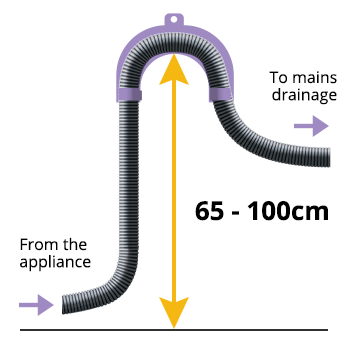
Adjust the drain hose to the correct position.
Run a short cycle to test, has the problem been fixed?

Close the appliance door ensuring you hear a click, this is the door catch locking.
Does the error clear?
The pressure of the water supply may be low or the water supply may be blocked. Ensure that the water inlet tap is fully turned on. This may be located behind the washing machine.
Washing machines are heavy you may need assistance to move it.
Does the error clear?
The water is not draining away either at all or too slow, triggering this error.
You may need to manually drain the machine, prepare the area before you start. You may need a shallow dish, bowl or towels to catch the water draining from the appliance.
Check the pump filter for blockages:
- Open the pump filter cover to access the pump filter.
- Place a container or towel below or as close to the pump filter housing as you can, upon opening the pump filter it will release any water still in the machine.
- Twist the pump filter anti-clockwise to unlock it from its housing, the water stuck in the machine will now begin to empty out.
- Clean away any debris trapped inside the pump filter housing and replace, twisting the pump filter clockwise to lock it in to place.
- Replace the pump filter cover.
If there is anything else you would like help with today, simply click Finish to return to the home page of the diagnostics support tool.
For more support check out the product support page on https://argos-support.co.uk for manuals, interactive guides, live chat, FAQs and more.
Or watch our helpful how-to videos on the Argos Support YouTube channel.
For further assistance, please close this window and call Technical Support using the number provided on the Argos product support page or inside the user manual.
For more support check out the product support page on https://argos-support.co.uk
Here you can find manuals, interactive guides, live chat, FAQs
and much more.
Or watch our helpful how-to videos on the Argos Support YouTube channel at https://www.youtube.com/c/ArgosSupport
- Turn the mains water inlet tap off.
- Remove the water inlet pipe.
- Inspect and clean the water inlet filter.
- Replace the filter.
- Re-connect mains water supply and turn on.
- Try the washing machine again.
You may need to open the door and separate the clothes to continue with the cycle.
After doing this does the error clear?